In the dynamic landscape of modern business, efficient financial management is paramount. Enter accounting software – the digital backbone of every successful enterprise. From small startups to sprawling corporations, these software solutions have revolutionized the way businesses handle their finances. In this guide, we’ll delve into the world of accounting software, exploring its types and providing insights on selecting the best fit for your business.
Table of Content
1. What is Accounting Software
2. Types of Accounting Software
2.1 Desktop-Based Accounting Software
2.2 Cloud-Based Accounting Software
2.3 Enterprise Resource Planning (ERP) Software
2.4 Free Accounting Software
2.5 Industry-Specific Accounting Software
3. How to Select the Best Software for Your Business
4. Conclusion
What is Accounting Software?
Before we dive into the different types of accounting software, let’s first establish what it is.
Accounting software refers to a specialized application that automates various financial tasks, making bookkeeping, invoicing, payroll, and tax management a breeze.
Its primary goal is to streamline financial processes, ensuring accuracy and compliance while saving valuable time.
Types of Accounting Software
Accounting software comes in various forms, each catering to specific business needs. Following are the main types of accounting softwares:
Desktop-Based Accounting Software
Desktop-based accounting software is a type of accounting system that is installed and operates on a local computer or server. It does not require an internet connection for day-to-day use.
All data is stored locally on the device or server where the software is installed.
Features:
- Robust Functionality: Desktop-based software often offers a wide range of features, including comprehensive financial reporting, inventory management, payroll processing, and more.
- Data Security: Since data is stored locally, businesses have direct control over their information, which can provide a sense of security for sensitive financial data.
Examples:
- QuickBooks Desktop: Developed by Intuit, QuickBooks Desktop is a widely recognized accounting software that provides an array of features such as expense tracking, invoicing, tax management, and financial reporting. It’s ideal for businesses that prioritize advanced functionality and want their data stored on-premises.
- Sage 50cloud: Formerly known as Peachtree, Sage 50cloud is a desktop-based accounting solution known for its robust tools in areas like accounts receivable and payable, inventory management, and budgeting. It’s favored by businesses that prefer an on-premise accounting system.
Cloud-Based Accounting Software
Cloud-based accounting software operates on remote servers and allows users to access their financial data from any device with an internet connection.
It offers the advantage of real-time collaboration and accessibility from anywhere.
Features:
- Accessibility: Users can log in from any device with an internet connection, providing flexibility for remote work and on-the-go access.
- Collaboration: Multiple team members can work on the same financial data simultaneously, facilitating real-time collaboration between different departments or remote teams.
Examples:
- InstaBooks: InstaBooks is a popular cloud-based accounting software known for its user-friendly interface and extensive integrations. It offers features like bank reconciliation, invoicing, expense tracking, and financial reporting. It’s an excellent choice for businesses that prioritize accessibility and collaboration.
- Zoho Books: Zoho Books is a comprehensive cloud-based accounting solution that includes expense tracking, project billing, inventory management, and time tracking. It caters to businesses of various sizes and is known for its versatility and ease of use.
Enterprise Resource Planning (ERP) Software
ERP software integrates various business functions, including accounting, human resources, supply chain, and more, into a single unified platform. It is designed for larger organizations that require a comprehensive solution for managing their entire business.
Features:
- Comprehensive Integration: ERP systems unify multiple aspects of business operations, enabling seamless communication between different departments and functions.
- Scalability: They are designed to accommodate the needs of growing businesses, making them suitable for large enterprises with complex operational requirements.
Examples:
- SAP Business One: SAP’s ERP software is tailored for small and medium-sized businesses. It offers modules for accounting, CRM, inventory management, and more, providing a holistic view of business operations.
- Oracle NetSuite: NetSuite is a cloud-based ERP solution that encompasses a wide range of functionalities, including financial management, e-commerce, and customer relationship management. It’s suitable for larger enterprises with complex business processes.
Free Accounting Software
Free accounting software provides basic accounting functionalities without the cost associated with premium solutions. While it may lack some advanced features, it’s an excellent option for small businesses and startups with limited budgets.
Features:
- Cost-Efficiency: As the name suggests, free accounting software is budget-friendly and can be a great starting point for businesses looking to manage their finances without a significant investment.
- Basic Functionality: These solutions typically cover essential accounting tasks like expense tracking, basic financial reporting, and sometimes invoicing.
Examples:
- Wave: Wave is a free accounting software known for its simplicity and user-friendly interface. It offers features like invoicing, expense tracking, and basic financial reporting. It’s a great choice for small businesses or freelancers on a tight budget.
- GnuCash: GnuCash is an open-source accounting software that provides a range of basic accounting features, making it a suitable choice for small businesses and freelancers. It allows users to track income and expenses, manage bank accounts, and generate simple financial reports.
Industry-Specific Accounting Software
Industry-specific accounting software is tailored to the unique needs and requirements of specific industries. These solutions offer specialized features and compliance tools that cater to the intricacies of that sector.
Features:
- Customization: Industry-specific software is designed to meet the specific demands of particular sectors, often providing functionalities and reporting capabilities unique to that industry.
- Compliance Tools: They often come equipped with tools to help businesses adhere to industry-specific regulations and standards.
Examples:
- Fishbowl Manufacturing: Fishbowl is an inventory and manufacturing management software designed specifically for businesses in the manufacturing and distribution industries. It provides tools for order management, inventory tracking, and production planning.
- Kareo: Kareo is a medical billing and practice management software designed for healthcare providers. It offers features like appointment scheduling, billing, and electronic health record management, tailored to the needs of medical practices.
How to Select the Best Software for Your Business
Choosing the right accounting software is a critical decision for any business. Consider the following factors:
- Business Size and Complexity: Small businesses may find simple, user-friendly solutions sufficient, while larger enterprises may require more comprehensive ERP systems.
- Budget Constraints: Determine how much you’re willing to invest in accounting software. This will help narrow down your options.
- Scalability: Choose software that can grow with your business. It should accommodate your needs as you expand.
- Integration Capabilities: Ensure the software can seamlessly integrate with other tools you use, such as CRM or inventory management systems.
Instabooks: A Prime Contender
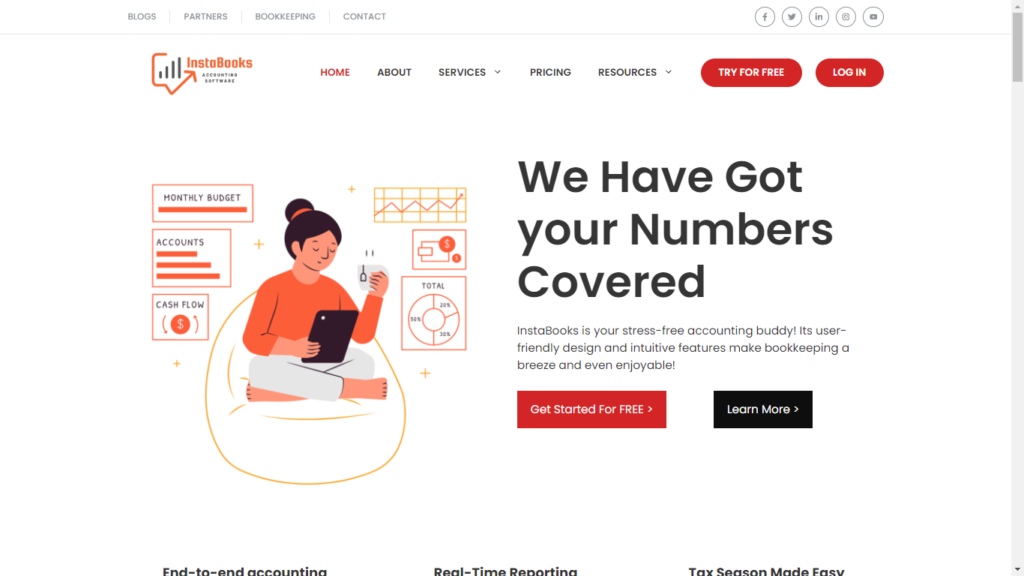
Among the plethora of accounting software options, Instabooks stands out as a top contender. With its intuitive interface and powerful features, it caters to businesses of all sizes.
From automated invoicing to real-time financial reporting, Instabooks empowers businesses to take control of their finances effortlessly.
Final Thoughts
In the realm of accounting software, the options are abundant, each offering unique advantages.
Whether you opt for a desktop-based system, embrace the cloud, or leverage industry-specific solutions, the key is to align your choice with your business’s specific needs and goals.
And when it comes to user-friendly, feature-rich solutions, Instabooks stands tall, ready to revolutionize your financial management.
Choose wisely, and watch as your business flourishes with streamlined financial operations at its core.
